The fan arrived much faster than I expected, and I performed the fan transplant 10 days ago. As the second time, it all went well. I could tell that I relied much less on photos of where each part originally locates, also I did find the (possible) location for one of the extra screws I left over last time.
But it meanwhile went more brutally -- I know I become less careful after knowing how things are arranged -- that the biggest accident was dropping the hard-drive onto the floor, from a between-table-top-and-chair height. It was dropped along with the metal rack for holding it to the machine, so hopefully it's not physically damaged due to the shock.
Though to replace the new fan was a bit hard because the working area for inserting the cables back was rather small, otherwise the overall time was obviously reduced when I put the shell back -- and then I noticed there's a loose cable sticking out of the machine so I had to open all screws again to figure it out. At least the loosen cable was not at an inner part so just opening the shell was enough.
But it meanwhile went more brutally -- I know I become less careful after knowing how things are arranged -- that the biggest accident was dropping the hard-drive onto the floor, from a between-table-top-and-chair height. It was dropped along with the metal rack for holding it to the machine, so hopefully it's not physically damaged due to the shock.
Though to replace the new fan was a bit hard because the working area for inserting the cables back was rather small, otherwise the overall time was obviously reduced when I put the shell back -- and then I noticed there's a loose cable sticking out of the machine so I had to open all screws again to figure it out. At least the loosen cable was not at an inner part so just opening the shell was enough.
Next, turning on the machine to have a test. (At the very first time of disassembly I was even worrying if it would explode due to miss/incorrectly connected cables.) But seemed it didn't read the hard-drive, which was soon found to be that I didn't properly connect the HD at all (only 2 screws to reach the HD, easy check).
While another problem was the keyboard turned to not work at all (not so important as a small portion of the keyboard had been already died for quite a while and my USB-keyboard works fine), a week later I opened it again and found it was me who failed to firmly insert the cable to the slot.
Once the HD connection was confirmed, there was no more issues to boot to the OS, although it turned a little slow -- could be due to the potential HD damage. As the disk usage before the old fan died was always high, it didn't catch more attention until I found it plays audio files with a lag almost every a few seconds, plus the system keeps saying I need to reboot for a disk check, but no actions seemed to be actually done after multiple reboots.
While another problem was the keyboard turned to not work at all (not so important as a small portion of the keyboard had been already died for quite a while and my USB-keyboard works fine), a week later I opened it again and found it was me who failed to firmly insert the cable to the slot.
Once the HD connection was confirmed, there was no more issues to boot to the OS, although it turned a little slow -- could be due to the potential HD damage. As the disk usage before the old fan died was always high, it didn't catch more attention until I found it plays audio files with a lag almost every a few seconds, plus the system keeps saying I need to reboot for a disk check, but no actions seemed to be actually done after multiple reboots.
More strangely, it's drive D instead of C being the problematic one.
Yesterday I tried two chkdsk commands, one was in the morning and I left it running but saw it got stuck at ~6% 8 hours later. Another in the evening I retried and noticed it was repairing same files as I saw in the morning run, and quickly got stuck at the same progress, 6%. (Both run I typed chkdsk d: /r hoping it can do the repair. Didn't really know every option, simply saw using "/r" on a webpage's example.)
Then This morning I eventually grabbed the repair disk and chkdsk-ed from its advanced repair command window, without "/r" followed by "/scan" as suggested by the system.
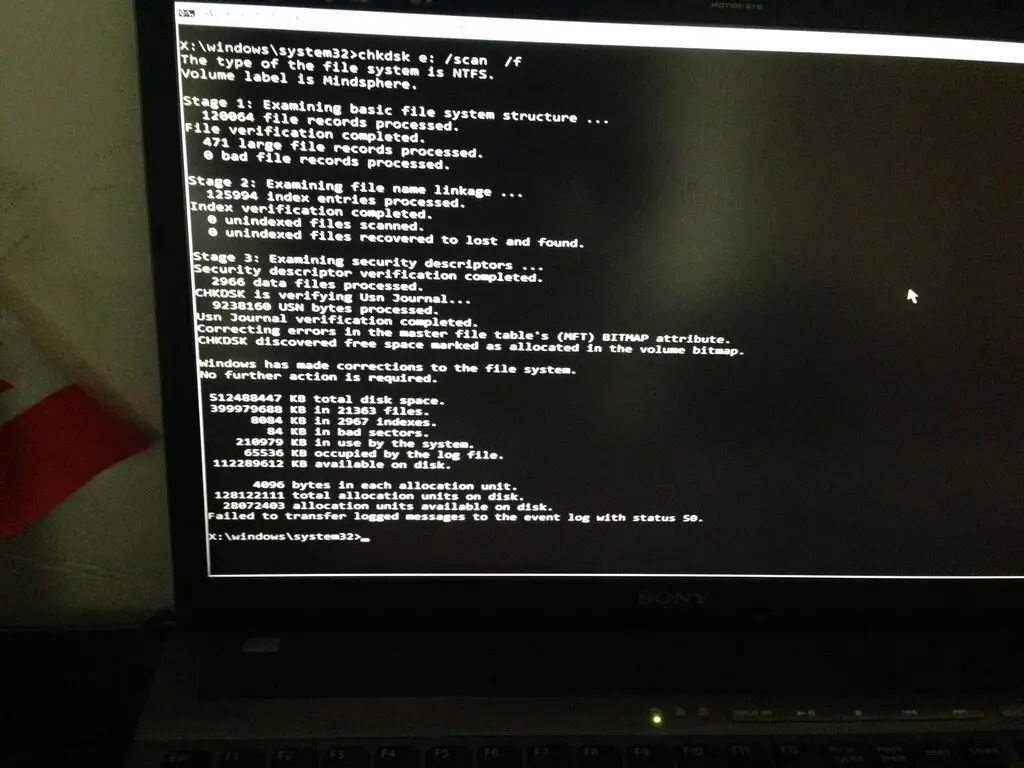
Even it looks solved, the audio-playing problem remains. (Tried three players, all the same. While it plays 1080p video smoothly.)
Fine, I do have my old phone as a backup music player. ~_~
Yesterday I tried two chkdsk commands, one was in the morning and I left it running but saw it got stuck at ~6% 8 hours later. Another in the evening I retried and noticed it was repairing same files as I saw in the morning run, and quickly got stuck at the same progress, 6%. (Both run I typed chkdsk d: /r hoping it can do the repair. Didn't really know every option, simply saw using "/r" on a webpage's example.)
Then This morning I eventually grabbed the repair disk and chkdsk-ed from its advanced repair command window, without "/r" followed by "/scan" as suggested by the system.
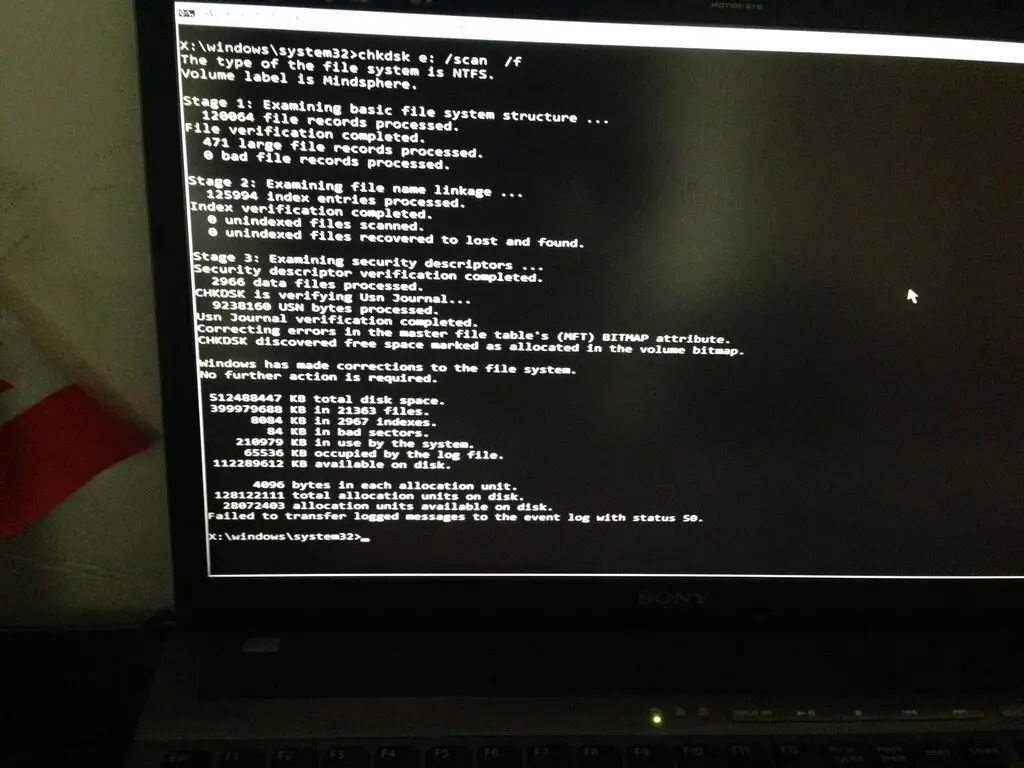
Even it looks solved, the audio-playing problem remains. (Tried three players, all the same. While it plays 1080p video smoothly.)
Fine, I do have my old phone as a backup music player. ~_~